We have recently changed the system we use to view planning applications. We are aware there are some issues with how the system is currently working. See our planning update page.
Find a planning application
The quickest way to find an application is to put the application number in the search field, with no spaces. Do not copy the application number into the Application reference number search field as this can create hidden spaces and display a message that no application has been found.
Manually key in the application number within the application search field as shown below:
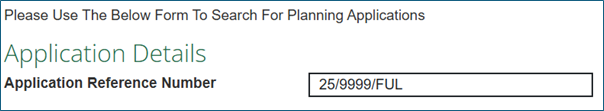
Scroll down the screen and select the search button.
You can also search again by manually typing in a street name, postcode, community (parish) or application type.
The list of applications matching your search appears under the search fields. Use the view button to see details and maps of individual applications.
Search all applications - opens in a new tab
Alternatively, you can view applications on our interactive map.
Comment on a planning application
You can comment on all planning applications during the consultation period. For most applications the statutory consultation period is 3 weeks from the date the consultation letters are sent out.
Our guide to commenting on planning applications has information on what can be included.
You will need to sign in to comment on a planning application.
How to comment
To see if an application is open for comment:
- Search for the application you wish to comment on.
- If comments are available, the ‘make a representation’ option will be shown underneath the application details and you will be prompted to sign in or create an account.
- Add your comment and submit your details.
Page last reviewed: 24 February 2025
Thank you for your feedback.